
Great Clips University (GCU) is a vital hub for education and training within the Great Clips community. Whether you are a salon employee, a General Manager (GM), Franchisee, or part of the Corporate team, GCU offers valuable resources to help you excel in your role. Through the login process for GCU, ensuring you can access the wealth of knowledge and tools it has to offer.
Join the GCU Portal
To access the GCU Portal, where you can find a plethora of educational materials, follow these steps:
- Visit the GCU log in page at gcu.greatclips.com.
- Next, choose one of the account login options. If you are an employee, press Salon Employee or touch GM/Franchisee/Corp if you are a General Manager, Franchisee, or part Corporate team.
Once logged in, you'll be able to explore the GCU Academy and all the resources it provides to enhance skills and knowledge.
Sign In For Employee
If you're a salon employee looking to access GCU, here's how to get started:
- Visit the GCU login page at gcu.greatclips.com.
- Click on Salon Employee or go straight to the direct link salon.mlearning.com/oplogin/CBD.
- Follow the on-screen instructions to provide the necessary information such as Login and Password.
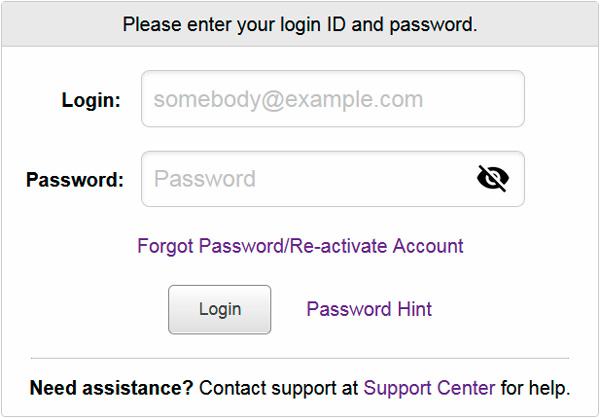
Upon successful registration, you'll be able to log in and access GCU's training materials tailored for salon employees.
Note! In case you encounter any issues or have inquiries regarding your login, and if the password recovery process doesn't provide a solution, feel free to reach out to the support team available at the Support Center for assistance.
Log In For GM/Franchisee/Corp
For General Managers (GMs), Franchisees, or Corporate team members, GCU offers specialized content. Here's how to access it:
- Visit the GCU login page at gcu.greatclips.com.
- Press GM/Franchisee/Corp or go straight to the direct reference sts.greatclipsinc.com/adfs/ls.
- Enter the required information, including the email and password that were specified during registration. And press Sign In.
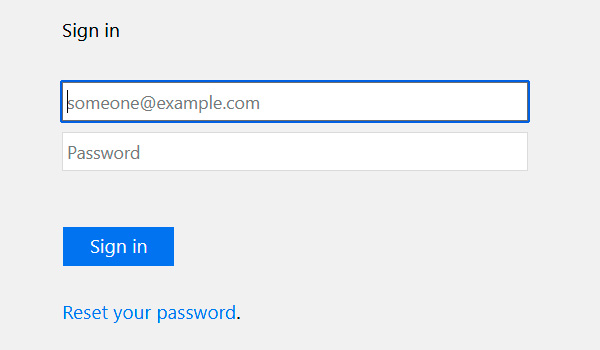
Note! If your password has been forgotten, don't be discouraged, use the Reset your password button. There you will enter your email, which will receive a new password in an e-mail.
After completing the login process, you'll have access to the GCU content specific to your role within Great Clips.
Important Considerations
- Please ensure that you enter the correct information during registration to avoid login issues.
- If you encounter any technical difficulties, contact GCU support for assistance.
- Keep login credentials secure to protect your GCU account and sensitive information.
- Regularly check for updates and new resources within GCU to stay up-to-date with the latest developments in the Great Clips community.



